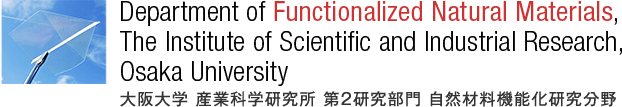ワード・パワポファイルを小さくする方法
compress (reduce) pictures in word/ppt files
「画像、圧縮、トリミング」でグーグル検索しましょう。
ワードでもパワポでも、1ページ数百kBで十二分に鮮明です。
手荷物とファイルサイズは、軽いほど快適です!!
https://hamachan.info/win8/office/trimming.html
こちらページによると、96ppiで十分だそうです。
https://prau-pc.jp/powerpoint/photo-data-compression2/
Please search by google
“compress (reduce) pictures in word”
“how to crop image in word”
https://www.youtube.com/watch?v=Ycrlt_tdvf4
https://www.youtube.com/watch?v=Kvghsw2Fggk
100-200KB/page is enough high quality for the presentation.
In your baggage & file size, the lighter ones will be more comfortable for us !!
According to the below, “96 ppi” is enough for your presentation.
https://prau-pc.jp/powerpoint/photo-data-compression2/
© Department of Functionalized Natural Materials ISIR, Osaka University