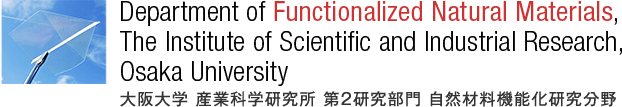Make the same size charts in excel
1. Move the charts to “new sheet” from “the object”.
2. Delete “title” and “legends”
3. Insert the axis labels.
3. All the text sizes set to be over 20 point.
4. Marker sizes set to be over 8 point.
5. Select the suitable color in marker/lines (no yellow or light colors)
6. Set the range in X an Y axis.
7. Insert the rectangle shape. (recommend 8×12 cm)
8. Select the plot area, and then fit it to the rectangle
9. Delete the rectangle, if you don’t need it.
Insert the legends in the ppt file
1. Move the charts to the ppt file as a “picture”.
Never use just “copy & paste” !!!!
Transfer as a picture !!!
see here
http://www.nogimasaya.com/favorite/reduce/
2. Insert the legends text using the same color in marker/lines
© Department of Functionalized Natural Materials ISIR, Osaka University